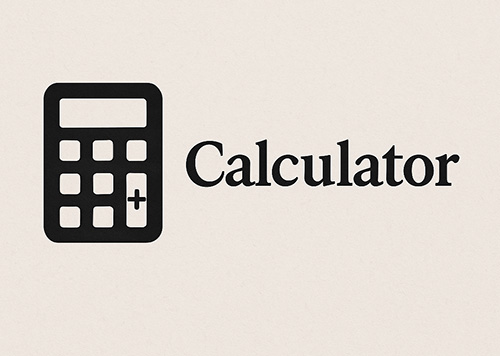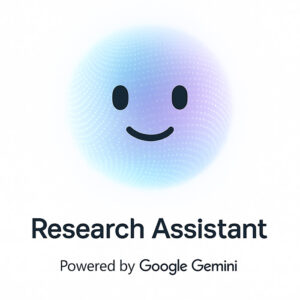Statistical Analysis Tool: T-Test & P-Value Calculator
Introduction
The Statistical Analysis Tool is a powerful yet user-friendly web application designed to perform t-tests and calculate p-values directly from your data files. This tool eliminates the need for complex statistical software while providing accurate results and clear visualizations. Whether you’re a researcher, student, data analyst, or business professional, this tool simplifies statistical hypothesis testing for comparing groups or paired measurements.

Key Features
- Simple Excel/CSV Import: Upload data directly from spreadsheets without reformatting
- Independent and Paired T-Tests: Choose the appropriate statistical test for your needs
- Automatic P-Value Calculation: Get instant statistical significance results
- Interactive Visualizations: View charts of your data relationships
- Easy-to-Read Results: Clear tables with color-coded significance indicators
- No Installation Required: Works in any modern web browser
How to Use the Tool
Step 1: Upload Your Data
- Open the Statistical Analysis Tool in your web browser
- Click the “Choose File” button in the “Upload Data” section
- Select your Excel (.xlsx, .xls) or CSV file from your computer
- The tool will automatically parse your data and display a preview of the first 5 rows
Data Format Tips:
- Ensure your data is organized in columns with headers
- For independent t-tests, include a column that identifies group membership
- For paired t-tests, ensure related measurements are in separate columns
- Make sure your data contains numeric values that can be analyzed
Step 2: Configure Your Analysis
For Independent T-Test (comparing two or more groups):
- Select “Independent Samples T-Test” from the Analysis Type dropdown
- Choose the column that identifies your groups (e.g., “Treatment”, “Gender”, “Category”)
- Select one or more data columns to analyze
- Click “Run Analysis”
For Paired T-Test (comparing before/after or matched pairs):
- Select “Paired Samples T-Test” from the Analysis Type dropdown
- Select exactly two columns to compare (e.g., “Before” and “After”)
- Click “Run Analysis”
Step 3: Interpret Your Results
The tool will generate three sections of results:
- Summary Statistics: Shows sample size, mean, standard deviation, and range for each group or column
- T-Test Results: Displays t-statistic, degrees of freedom, p-value, and significance
- Visualizations: Charts showing the relationships and distributions of your data
Understanding P-Values:
- P-values less than 0.05 are highlighted in bold and marked as “significant”
- A significant result suggests that the observed difference is unlikely to have occurred by chance
- Lower p-values indicate stronger evidence against the null hypothesis
Applications Across Fields
Research & Academia
- Life Sciences: Compare treatment effects in experiments
- Psychology: Analyze pre-post intervention scores
- Education: Evaluate teaching methods by comparing test scores
- Medicine: Compare efficacy between different treatments
- Social Sciences: Test hypotheses about group differences
Business & Industry
- Marketing: Evaluate campaign effectiveness by comparing before/after metrics
- Product Development: Test product improvements through A/B testing
- Quality Control: Compare production batches for consistency
- Human Resources: Analyze training program effects on employee performance
- Customer Research: Determine if customer satisfaction differs between segments
Data Analysis & Statistics
- Data Exploration: Quickly identify significant relationships in datasets
- Hypothesis Validation: Test assumptions about data patterns
- Report Generation: Create publication-ready statistical reports
- Teaching: Demonstrate statistical concepts with real-time analysis
Technical Background
Independent T-Test
The independent t-test (also called two-sample t-test) compares means between two unrelated groups. The tool implements Welch’s t-test, which doesn’t assume equal variances:
- Uses separate variance estimates for each group
- Calculates adjusted degrees of freedom
- Appropriate when groups may have different variability
- Automatically handles different sample sizes between groups
Paired T-Test
The paired t-test compares means between two related measurements on the same subjects:
- Calculates the differences between paired observations
- Tests if the mean difference is significantly different from zero
- Perfect for before/after studies, repeated measures, or matched pairs
- Accounts for within-subject correlation
Advantages Over Other Tools
- No Statistical Software Required: No need for SPSS, R, or other specialized programs
- Instant Visualization: Charts are automatically generated alongside numerical results
- Intuitive Interface: No coding or complex procedures to learn
- Browser-Based: Works on any device with a web browser
- Free to Use: No subscription or purchase required
Getting Started
To use the Statistical Analysis Tool:
- Save the HTML file to your computer
- Open the file in any modern web browser (Chrome, Firefox, Safari, Edge)
- No internet connection required after initial loading
Start analyzing your data instantly and make data-driven decisions with confidence!
Note: This tool uses the Student’s t-distribution for p-value approximation and is intended for educational and analytical purposes. For critical research requiring precise p-values, consider verifying results with specialized statistical software.