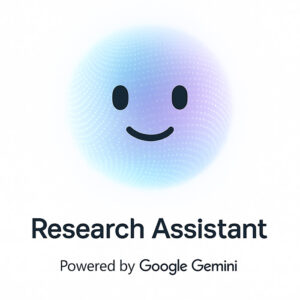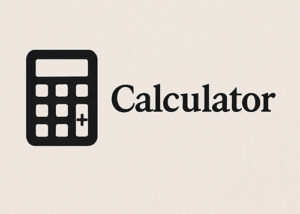** Note: I used my website name in this post as an example: you can follow these steps for your website**
Perfect. I’ll deeply analyze how your website research.help, which targets researchers and students, can quickly boost its traffic. I’ll create a 1-week action plan with clear, achievable steps focused on SEO, content strategy, social media, and other traffic sources. I’ll get back to you shortly with a detailed, actionable plan.
One-Week Action Plan to Boost Traffic for research.help
Overview:
This 7-day action plan is tailored for research.help, a site for researchers and students, to significantly boost web traffic within one week. The plan focuses on quick-win SEO improvements, immediate content creation, targeted social media outreach, email marketing, backlink opportunities, and other free/low-cost tactics. Each day has specific, actionable steps. The tasks prioritize changes with the highest potential impact in a short time (7 days), and are especially relevant to the education, research, and academic community.
Day 1: Technical & On-Page SEO Quick Wins
Focus on auditing the site for any technical issues and making on-page SEO tweaks. Quick SEO “wins” are small fixes that yield fast results. Even minor improvements to site performance, indexability, and metadata can enhance visibility within days.
Setup & Audit:
Google Search Console & Analytics: If not already done, set up Google Search Console (GSC) and Google Analytics. This will help you monitor traffic and indexing. Submit an XML sitemap via GSC to ensure all pages are crawled and indexed quickly (fast indexing helps content appear in search results sooner).
Site Speed Check: Run the homepage (and key pages) through Google PageSpeed Insights or GTmetrix. Identify quick fixes: e.g., compress large images, enable browser caching, minify CSS/JS. Site speed matters– even a 1-second delay in load time can reduce conversions by ~7%, and Google favors faster-loading pages in rankings.
Mobile-Friendliness: Use Google’s Mobile-Friendly Test to confirm the site works well on mobile devices. If any layout issues appear, apply quick responsive fixes (like adjusting a CSS setting) to improve the mobile user experience. Mobile usability is critical for SEO and user engagement.
On-Page SEO Fixes:
Optimize Title Tags: Ensure each page/post has a unique, descriptive title tag (55-60 characters) with the primary keyword towards the beginning. For example, for a page about research tools, a strong title could be “10 Essential Research Tools for Students – Improve Your Research Workflow.” Including numbers or power words can increase click-through (titles like “Top 10…”, “Ultimate Guide…”, etc., grab attention).
Improve Meta Descriptions: Add or refine meta descriptions for each important page (about 150–160 characters). Make them compelling and include a keyword. While meta descriptions don’t directly boost rankings, they influence click-through rate from search results. A higher CTR can lead to more traffic and potentially improved ranking if Google sees users find your result relevant.
Headers and Content: Check that pages use proper heading structure (H1 for the main title, H2/H3 for subheadings) incorporating relevant keywords naturally. Break up long text into short paragraphs for readability. If any page lacks a clear H1 or has blank/duplicate title or meta tags, fix those immediately as they are SEO fundamentals.
Quick Technical Fixes:
Fix Broken Links (404 errors): Identify any broken links on the site. You can use tools like Screaming Frog or GSC’s coverage report to find 404 errors. Broken links hurt user experience and can diminish your site’s SEO authority. For each broken link:
Remove or Update it if it’s an internal link (point it to the correct page if the URL changed).
Add 301 Redirects for any removed pages to relevant alternatives. This ensures both users and search engines are sent to a useful page instead of a dead end.
Alt Text for Images: Quickly audit images on the site (especially on key pages) to ensure they have descriptive alt text. Use keywords where appropriate (e.g.,
alt="PDF search tool screenshot for academic research"on an image of a tool). This can bring in a bit of traffic from image search and also improves accessibility.Canonical & URL Structure: Make sure each page has a clean URL (e.g.,
/blog/academic-research-toolsrather than a long query string) and that if you have any duplicate content pages, a canonical tag is set to the preferred URL. This prevents SEO dilution through duplicate content.
Why Day 1 Matters: These foundational fixes set the stage for all other efforts. By ensuring the site is fast, crawlable, and optimized on-page, you increase the odds that new content and promotions will yield results quickly. Experts note that optimizing specific aspects like site speed, content, and backlinks can make a significant difference in a short time, so Day 1 tackles speed and site health first.
Day 2: Content Strategy & Topic Planning
Now that the site’s technical side is shored up, Day 2 is about planning high-impact content. In the academic niche, publishing quality articles is one of the top strategies to attract your target audience. You’ll identify what content to create (or update) that can draw researchers and students to the site in droves.
Keyword & Topic Research:
Conduct a brief but focused keyword research session:Use free tools like Google Trends, AnswerThePublic, or the Google search bar’s auto-suggest. Enter terms like “research help”, “academic research tools”, “study tips for students”, etc., to see popular related searches.
Note down a few specific phrases/questions that have a decent search volume and are directly relevant to your audience. For example, you might find queries like “free online research tools for students” or “how to organize academic references”. These are goldmines for content ideas, as people are actively searching for them.
Select a High-Impact Topic:
From your research, pick 1 or 2 topics to act on immediately. Prioritize topics that:Address a common pain point or need in the academic community (e.g., managing citations, finding scholarly articles quickly, writing research proposals).
Are specific and actionable (so you can provide concrete tips or resources).
Have moderate search competition – something niche enough that your content can stand out.
Example: If “Top tools for academic research” is popular, narrow it down: “5 Free Online Research Tools Every Student Should Know” could be a strong, targeted topic.
Outline Content for the Chosen Topic:
Create a quick outline for a blog post or article on the chosen topic. Aim for a comprehensive but concise piece (perhaps ~1,000 – 1,500 words) that provides real value to researchers/students. For instance, if the topic is research tools, outline sections for each tool, why it’s useful, and how to use it. If it’s study tips, outline each tip with examples.Introduction: Identify the problem (e.g., “Research can be time-consuming. Here are tools to simplify the process…”).
Key Points or List Items: These will be the main sections (tools or tips, etc.). Make each a subheading (H2 or H3).
Details: Under each subheading, provide details, examples, or step-by-step advice. Academics appreciate evidence, so include a stat or brief reference if possible (e.g., mention a study or simply note your personal experience as a researcher).
Conclusion/CTA: Summarize how these tips/tools help and invite readers to take action (e.g., try a tool, share the post, or join your newsletter for more tips).
Identify Existing Content to Update (if applicable):
If research.help already has some blog posts or resource pages, identify one that is outdated or underperforming and plan to refresh it. Updating old content with new information and examples can quickly boost its relevance and ranking. For example, if there’s a 2022 article on study techniques, update it with a “2025” spin, new studies or an extra tip. Note which content to update and outline the needed changes.Set Content Goals:
Decide on the content format and tone:For an academic audience, the tone should be informative and credible, but it can still be engaging and accessible (think friendly expert, not dry textbook).
Plan to include at least one relevant image or graphic in the post (a chart, screenshot, or illustration of a concept) to make it visually appealing.
If possible, consider creating a small downloadable (like a checklist PDF of the tips) to entice engagement or email sign-ups – though this is optional given the one-week scope.
By the end of Day 2, you should have: a clear topic, keywords to target, and a solid outline for a piece of content (and perhaps an existing piece to update). Quality content is key – publishing well-researched, useful articles will attract readers and even “qualified leads” (in this case, engaged students/researchers) to your site.
Day 3: Content Creation & Publishing
With a plan in hand, Day 3 is execution day for content. You’ll write, polish, and publish your new article. This content will be the cornerstone for many promotional activities in the following days, so ensure it’s high-quality and optimized.
Write the Blog Post/Article:
Using yesterday’s outline, draft the content. Keep paragraphs short and scannable (many readers will skim). Where appropriate, use bullet points or numbered lists (just like this plan) for clarity – for example, a list of tools or tips fits well as bullet points. Some writing tips:Start with a hook in the introduction (e.g., a surprising fact or a question: “Did you know the average researcher spends 30% of their time just searching for papers? Here’s how to cut that down…”).
Be practical and specific in your advice. For each point you make, consider if a student or researcher reading it will know exactly what to do next. If you mention a tool, provide a one-liner on how to access or use it. If it’s a tip, perhaps give a quick example of it in action.
Maintain an academic-friendly tone: authoritative but approachable. Cite a source or two if you include any data or claim (even linking to an external study or article can build credibility, though don’t overdo external links – keep them relevant).
On-Page SEO for the New Content: Before hitting publish, apply on-page SEO optimizations:
SEO Title & URL: Craft a page title that is catchy and includes the primary keyword. For example, if the article is “5 Free Online Research Tools Every Student Should Know”, ensure the title and the URL (
research.help/blog/5-free-research-tools-students) reflect that phrase. Titles with numbers or “how to” tend to attract clicks.Meta Description: Write a compelling meta description for the post. E.g., “Looking for ways to speed up your academic research? Discover 5 free tools that help students find sources, organize references, and more. Improve your research workflow today!” This both contains relevant terms (research, tools, students) and a call to action.
Headers & Keywords: Ensure your subheaders (H2/H3 tags) incorporate variations of the keyword or topic. For instance, if one tool is Zotero, a header might be “Zotero – Reference Management Made Easy for Students” – this could catch searches for “reference management students”.
Internal Linking: Add links from this new article to other relevant pages on your site (if they exist). Also, from older pages on the site, add a link to this new content. For example, if you have an older post about “study habits”, insert a sentence there like “Using the right research tools (like those mentioned here) can significantly improve study efficiency.” Internal links help pass link equity and keep visitors browsing your site.
Formatting & Media:
Include at least one relevant image in the article. For example, a screenshot of one of the tools, or a graphic illustrating a concept. This makes the post more engaging. Add descriptive alt text to these images for SEO, as addressed on Day 1.
Use formatting to highlight key points – bold important phrases, use call-out quotes or info boxes if your site supports it. For instance, highlight a notable statistic or a “pro tip” in the content. This caters to readers who skim and helps ensure they catch the main ideas.
Proofread and Publish:
Give the article a read-through (or two) to fix any typos and ensure clarity. Once satisfied, publish it on the site(preferably by mid-day, to allow time for indexing and sharing). Double-check that the published page is indexed by Google: you can use the GSC URL Inspection tool to request indexing for the new page – this can sometimes get Google to crawl it within hours.Update Existing Content (if planned):
If you identified an old piece to update on Day 2, allocate time to refresh it now. For example, update the title to include “2025” if relevant, add a new paragraph with a recent example or an extra tip, and correct any outdated info. Updated content can regain ranking traction surprisingly fast if it had some authority before. After updating, change the publish date to the current date (if your CMS allows) to signal recency, and request indexing through GSC for that page as well.
By the end of Day 3, you will have new, high-quality content live on research.help (and an updated post, if applicable). This sets the stage for promotion. High-value content is not only useful for SEO but also gives you something worthwhile to share on social media and communities – readers are more likely to click and share content that actually helps them.
Day 4: Social Media Marketing & Community Outreach
With your fresh content published, Day 4 is all about promotion on social media and academic communities. The goal is to drive immediate visitors to the site by sharing your content where your target audience hangs out online. Social media can generate quick bursts of traffic within hours if done right, and targeted social campaigns are a proven marketing tactic in higher education.
Leverage Twitter (Academic Twitter):
Twitter has a vibrant community of academics and students often using hashtags like #AcademicTwitter, #PhDLife, or #ResearchTips. Use your (or your site’s) Twitter account to post about the new article:Craft a tweet that highlights the value of your content. Keep it concise and engaging. For example:
Tweet Example: “Struggling with your literature review? 🔎📚 Check out 5 free research tools that saved me hours! From reference managers to paper search engines, we’ve got you covered. #AcademicTwitter #ResearchHelp [link]”
This tweet creates curiosity (saving hours on literature review) and uses relevant hashtags to reach the academic crowd.Post at a time when your target audience is likely online (for academics, late morning or early afternoon can work, and often evenings as well when grad students catch up on social media).
Encourage engagement: ask a question or invite others to share their favorite tools in the thread. E.g., “What’s your go-to research tool? 🤔” This can spur replies and more visibility.
Utilize LinkedIn:
Many researchers and grad students are active on LinkedIn, sharing articles and professional tips. Make a LinkedIn post on your profile or a LinkedIn Page (if you have one for the site):Write a short intro that resonates with professionals. For example: “New on research.help: A quick guide to 5 free tools that can simplify academic research. As a PhD student, I know how precious time is – these tools have been game-changers for managing citations, finding papers, and more. 🚀 [link]”.
LinkedIn allows longer post text, but front-load the key message (the first 2-3 lines should hook the reader before the “See more” cut). Mention how the content helps improve productivity or efficiency – a big draw for busy academics.
After posting, share it with relevant groups if you are a member (e.g., a “Graduate Students” or “Education & EdTech” group on LinkedIn). Add a comment when sharing to the group about why group members might find it useful (and always abide by group rules when posting).
Facebook & Academic Groups:
If you know of any Facebook groups or pages for students or researchers (for example, a “PhD support” group, or a university’s student community group), share your content there:Write a brief, friendly caption, e.g., “Hi everyone! 👋 I recently put together a list of free research tools that helped me a lot in my studies. Hope it can help you too! [link] Let me know if you have other tool suggestions – always looking for new ones.”
Personalize the tone to the community – Facebook groups often prefer a personal voice (“I” instead of “we”). The goal is to inform, not just to drop a link.
If direct posting isn’t allowed, consider commenting (where relevant) with your link or asking an admin if you can share a useful resource.
Reddit and Niche Forums:
Reddit has subreddits for almost every niche. Identify one or two relevant subreddits such as r/academia, r/GradSchool, r/AskAcademia, or a subreddit related to your article’s topic (e.g., r/biology if your content was about biology research tools).Before posting, check the subreddit rules about self-promotion. Some allow sharing helpful resources if you are transparent and not spammy.
If allowed, make a new post that doesn’t just drop a link. Write a short summary or insight from your article, then include the link for those who want to read more. For example, on r/academia: “I compiled a list of free research tools (like Zotero, Research Rabbit, etc.) that have been super useful in my workflow as a grad student. One of them even helped me organize 100+ papers for my literature review in a day. Figured I’m not the only one who could use these, so here’s the link to the list on my site. Hope it helps someone!”
Monitor and respond to comments. Redditors might ask questions or even critique; stay professional and helpful. Even if only a few engage, those can turn into site visitors and advocates.
Quora and Q&A Platforms:
Quora is a platform where people ask questions and look for expert answers. It’s a great place to establish authority and drive traffic:Search Quora for questions that relate to your new content. For example, “What are the best online research tools for students?” or “How can I improve my academic research process?”
Write a comprehensive answer to one or two of these questions, directly on Quora. Provide genuine value – maybe summarize a couple of tools from your article and one additional tip. Then, include a link like, “For the full list of all 5 tools and how to use them, I wrote a detailed answer here: [link to your article].”
The key is to be helpful first and avoid looking like spam. Quora answers can continue to bring traffic over time if they get upvoted. The idea of finding relevant questions, giving valuable answers, and attaching your blog link is a known effective tactic for free traffic.
Similarly, if there are relevant threads on Stack Exchange (for example, Academia Stackexchange or researchgate questions), you can contribute there, though those communities are often strictly non-promotional. Only share a link if it genuinely and directly answers the question, otherwise just focus on building reputation.
Engage with the Community:
Promotion isn’t just broadcasting links – it’s also interaction:On Twitter, reply to any comments on your post. If someone with a large following likes or retweets your tweet, consider thanking them or engaging in a brief dialogue (which can give your tweet more exposure due to Twitter’s algorithms).
On LinkedIn, respond to comments and consider tagging a colleague or two who might find the post useful (e.g., “@Prof. John Doe, you might find these tools interesting for your students.”). Personal tags can increase the post’s reach, but use sparingly and only where appropriate.
If you have time, spend part of the day just commenting on other people’s related posts (without even mentioning your link) on Twitter/LinkedIn. Being active in the #AcademicTwitter community or LinkedIn discussions on education makes your profile more visible. When people check you out, they’ll see your recent post about the article.
By the end of Day 4, you should have seeded your content across multiple social channels and communities. This can result in a spike of traffic as curious readers click through. It also lays social groundwork – even those who don’t click immediately have now seen research.help in their feed, which builds brand recognition. Social outreach is free and can yield immediate visitors, making it a high-priority tactic in this one-week boost.
Day 5: Backlink Building & Partnership Outreach
Day 5 focuses on generating referral traffic and improving SEO through backlinks and partnerships. Backlinks (links from other websites to yours) not only can drive direct traffic from those sites, but are also a key factor in Google’s ranking algorithm. We’ll pursue a few quick-win link opportunities appropriate for an academic website. While major link-building campaigns take time, even a couple of quality links or shares from the right sources can give a noticeable bump.
Identify Competitor Backlinks:
Do a quick competitor analysis. Think of websites similar to research.help that target researchers/students (for example, sites offering academic writing tips, research tool reviews, etc.). If you know a couple, great – if not, do a Google search for terms like “academic research tools blog” or “student research tips article” and see who shows up.Once you have 1-2 competitor URLs, use a free tool (like Moz’s Link Explorer with a trial, or Ahrefs/SEMrush if available) to see their backlink profile. Identify a handful of websites that link to them. These might be education bloggers, university resource pages, or online communities.
Jot down opportunities that look promising. For example, if a competitor’s article was cited in a university library’s “Resources for Students” page, that’s a site you might approach. If a popular blog wrote a “Top 10 tools” and linked to them, maybe they’d add your site or accept a guest contribution.
Outreach to Websites/Bloggers:
Craft a short, personalized outreach email to a few targets identified:For a blog or online magazine in your niche: Propose writing a guest post or collaborating. E.g., “Hi [Name], I’m a researcher who runs research.help, and I loved your recent piece on [topic]. I just published an article on 5 free research tools for students that your readers might find useful. I’d be happy to write a guest post for your blog expanding on one of those tools or a related topic (free of charge, of course). Let me know if that interests you!”
Emphasize what’s in it for them: a free, quality piece of content or a useful resource for their audience. Make sure to mention something specific about their site to show this isn’t generic spam.
For a resource or links page (like a university page linking to helpful sites): Email the webmaster or contact address. E.g., “Hello, I noticed your library’s website has a page for student research resources. I recently created a website, research.help, that offers free tips and tools for academic research. It includes [mention one or two features or articles]. It might be a good addition to your list of resources for students. Would you consider adding it? I believe it could benefit students who are [prep for exams/starting research projects/etc]. Thank you for your time.”
Keep the tone polite and to the point. Send out a few of these emails on Day 5 (perhaps 5-10, depending on how many good targets you found). Even a single positive response can yield a high-quality backlink.
Reclaim Unlinked Mentions (if any):
It’s a bit early for research.help to have many mentions, but it’s worth checking if your site or article got mentioned this week without a link. Search Google for “research.help” (in quotes) or use Google Alerts to see if anyone referenced your content. If you do find a mention (say someone in a forum talked about your “5 tools” article but didn’t link), politely reach out to them thanking for the mention and kindly asking to make the text a hyperlink to your site. This is more likely to come into play in the future, but getting in the habit now is good.Leverage Academic Networks:
Reach out directly to peers or contacts in the academic community who might find your content valuable:For instance, if you’re part of any academic mailing lists or Slack/Discord communities, share your article there (if not done already on Day 4). A low-key approach: “Hi all, I compiled a list of free research tools on my site – sharing here in case it helps anyone with their upcoming projects [link]. Would love feedback or other tool suggestions!” This might not be a traditional backlink, but it’s about building traffic and relationships.
If you have a colleague or friend who runs a related blog (maybe a friend from grad school who blogs about science communication), ask if they’d be willing to share your article or let you write a guest blurb. Offer to return the favor with your platform in the future. Academic communities often work on goodwill and reciprocity.
Add to Directories or Resource Lists:
There are directories and listing sites for nearly everything. Two places to consider:Academic resource directories: Look up if there are any “top 50 academic websites” or “education resource lists” that are community-edited (sometimes Wikipedia or university wikis have lists of study resources). If research.help fits the criteria, add it or suggest it for inclusion.
Q&A Listings: Sites like Quora Spaces or even Medium publications sometimes welcome link submissions. For example, if there’s a Quora Space (community) about study tips, you could suggest your article as a linked post. Or if there’s a Medium Publication on education, submit a slightly tweaked version of your article there (similar to repurposing on Day 6, but with the aim of being included in a collection).
Monitor and Follow Up:
By end of Day 5, check if any of your outreach emails got a response. If someone replied positively (e.g., interested in a guest post or adding your link), respond promptly – possibly schedule to deliver whatever they need within a few days. If they requested more info or a draft, note that as a task for next week.
Don’t be discouraged if most outreach gets no immediate reply – even one backlink from an academic blog or university site is a big win for a day’s work, and more may come through later. Plus, your proactive networking can plant seeds for future collaboration.
Pro Tip: Tools like Ahrefs or SEMrush can be expensive, but many offer a free trial or a limited free version. You could use a trial specifically for Day 5 to gather backlink data quickly. If that’s not feasible, manual Google searches and using Google itself as a “poor man’s backlink checker” (searching for your competitor’s URL to see where it’s mentioned) can work in a pinch.
Day 6: Email Marketing & Content Repurposing
Day 6 turns to email and content repurposing, two cost-effective methods to increase traffic and engagement. Email marketing lets you reach your audience directly (even a small list can yield consistent traffic as you send updates), and repurposing content puts your work in front of new audiences without creating something new from scratch. Both are low-cost and can have high ROI – email is often cited as one of the highest ROI marketing channels (sometimes yielding $40+ for every $1 spent, according to industry reports).
Email Newsletter Blast:
If research.help has an email subscription list (even if it’s just a handful of subscribers or past users):Compose a short newsletter to send out. It can be simple: announce your new article and highlight why it’s useful. For example:
Subject: “5 Free Tools to Supercharge Your Research – New on research.help”
Body: “Hello! As fellow researchers/students, we know how challenging it can be to manage all the aspects of a research project. We just published a new guide on research.help about five free research tools that can save you time and effort. Highlights include a tool that automates reference formatting, and one that helps discover relevant papers you might have missed. [CTA button: Read the guide now]. We hope you find these tools as helpful as we did! If you have a favorite tool not on the list, reply and let us know. Happy researching!”Keep the tone friendly and collegial. Personalize it if possible (e.g., use the subscriber’s name). A call-to-action button or link should clearly stand out.
Send the email to your list (Mailchimp, Substack, or even Gmail BCC if it’s small). Monitor opens and clicks later in the day. Even a 20-30% open rate and some clicks will give a traffic bump, and it re-engages your audience.
Implement or Improve Email Capture:
If you don’t have an email list yet, spend time today adding an email capture form or pop-up on your site:Place a sign-up form on the homepage and blog page sidebar or footer inviting visitors to “Get free research tips and updates – subscribe to our email list.” Emphasize value: e.g., “Join 100+ students and researchers who receive our monthly tips” (if you expect to send updates regularly).
If using a pop-up, keep it non-intrusive (maybe trigger on exit intent or after a certain time on page). While this won’t drive traffic today, it will help convert this week’s new visitors into long-term followers who can be emailed later. It’s setting up future traffic gains for free.
Repurpose Content on Medium:
Medium.com has a large audience that might not discover your blog on its own. Republish your new article (from Day 3) on Medium to tap into that audience:Wait a couple of days after the original posting (by Day 6, you’re good) to avoid SEO duplicate content concerns. When republishing, canonically link to the original if possible (Medium has an import tool that preserves a canonical link to your site, telling search engines the original source).
Tailor the Medium post slightly for that audience. Perhaps add a brief note like “(This article was originally published on research.help, a site for academic tips.)” at the end or beginning.
Add relevant tags on Medium (e.g., Education, Research, Students, Productivity).
If there are active Medium Publications (which are like curated magazines) in the education or productivity space, submit your story to one for greater reach. Some publications have thousands of followers and can amplify your content.
Publish on LinkedIn Pulse:
Similar to Medium, you can publish articles on LinkedIn (often called LinkedIn Pulse). This can reach professionals who prefer reading on LinkedIn:Use the same content (perhaps an edited-down version if it’s long) to create a LinkedIn article. Title it the same or slightly differently, like “5 Free Research Tools Every Student Should Know (and How to Use Them)”.
In the article, mention that you’re from research.help with a link. E.g., at the end: “For more tips like this, visit research.help or follow our page. Feel free to reach out if you have questions or need research advice!”
Share that LinkedIn article on your feed as well. Some LinkedIn users prefer the in-platform articles to external links, so this gives them a way to consume and share within LinkedIn. It can also bolster your thought leadership in the space.
Create a Visual (Infographic/Slide):
Transform your content into another format to share on different channels:Infographic: Summarize the key points or stats from your article in a one-page infographic. You can use a tool like Canva (which has infographic templates). For example, a simple infographic titled “5 Tools to Boost Your Research Productivity” with each tool’s logo and a one-liner description. This is highly shareable on Twitter, LinkedIn, and Pinterest. Include your site name at the bottom so if it gets shared, people know the source.
Slide Deck: Make a short slide deck (5-6 slides) highlighting each tool/tip and one slide for intro and one for conclusion. Upload this to SlideShare (which is integrated with LinkedIn). SlideShare content can rank in Google and reach a niche audience that likes slide content. Title it similarly (with keywords). In the final slide, include a call-to-action like “Visit research.help for more details and resources.”
Short Video (Optional): If you’re comfortable, record a very short video (even just you talking over slides or a screen recording using one of the tools) and post it on Twitter or LinkedIn. Video content can get extra engagement on social platforms. Even a 1-minute video demo of a research tool with a caption and your link in the post can attract viewers who skip reading articles.
Share the Repurposed Content:
Once you have these alternate formats, share them around:Tweet the infographic or one of the slides as an image, with a short text and link (or thread). Visuals stand out in feeds.
Post the infographic on LinkedIn as an image post, mentioning “Full article link in comments” or in the post text.
Pin the infographic on a Pinterest board for education or tweet it with relevant hashtags like #HigherEd #StudyTips (if you have or can create a Pinterest – this might not yield immediate traffic but can slowly bring visitors over time as pins circulate).
If you made a video, upload it natively to each platform (videos get priority in algorithm). Include the link to your site either in the post text or as the last frame of the video.
By the end of Day 6, you’ve multiplied the presence of your content across channels: through direct email to subscribers, on content platforms like Medium/LinkedIn, and in visual formats on social media. These efforts reinforce your message and capture different segments of your audience (some prefer reading email, some find you via Medium, some engage more with visuals). All of them funnel interested readers back to research.help.
Day 7: Review, Engage, and Plan Forward
The final day is about monitoring results, squeezing the last drops of traffic from this week’s efforts, and laying groundwork for continued momentum. Web traffic growth is iterative – learning from what worked (or didn’t) this week will inform your next steps.
Analyze Traffic Data:
Log in to Google Analytics (or whichever analytics tool is set up) and review the past week’s data:Overall Traffic: Note the spike compared to the previous baseline. For example, see the total users/sessions this week vs. last week.
Top Channels: Determine which sources brought the most visitors. Did Social dominate (and if so, which platform – e.g., 100 visits from Twitter, 50 from LinkedIn)? How many came via Organic Search (likely small but check if any new queries started sending traffic)? Did any referral sites (backlinks) show up in the referrals list?
Top Pages: See which pages were most viewed. The new content should be near the top. Also check time-on-page and bounce rate for it – a decent time-on-page (e.g., 2-3 minutes) means people are reading it, which is great.
Google Search Console Check:
Open GSC and inspect performance:Look at the Performance report for the last 7 days. GSC might show that your new blog post has started to get impressions for certain queries. For example, you might see it appearing (even on page 5 or 6) for searches like “free research tools for students”. This is a good sign that with further SEO (and maybe a bit more time) it can climb up.
If any obvious queries stand out where you could tweak the content to rank better, note them. (E.g., if people searched “free reference manager” and saw your page, maybe ensure that term is explicitly in your content or consider writing a separate blog on that sub-topic later.)
Check the Coverage and Sitemaps section to ensure all your pages (especially the new ones) are indexed and there are no crawl errors. If something is still “Discovered – not indexed”, request indexing again or double-check if the page has any issues (thin content, noindex tag by mistake, etc.).
Social Media Engagement:
On Day 7, do a final push on social and engage with any ongoing conversations:“In Case You Missed It” post: It’s been a few days since Day 4’s social push. Post a follow-up on your primary channel (Twitter or LinkedIn) for those who might have missed it. Example on Twitter: “ICYMI: We shared 5 free research tools to help students and academics streamline their work. 📑🎓 Still getting great feedback on tool #3! Check it out if you haven’t yet: [link] #AcademicTwitter”. On LinkedIn, you could share a personal reflection like “Spent the week helping fellow researchers discover new tools – really reminds me why I started research.help. If you missed our latest guide, here’s the link… Feel free to share your favorite tools in the comments!”.
Respond and Thank: Go through all the replies, comments, or quote-tweets your posts received. Respond to any unanswered questions. Thank people who shared your content (a simple “Thanks for the share, glad you found it useful!” goes a long way). This kind of community management fosters goodwill and keeps your content visible a bit longer in feeds.
Join Ongoing Discussions: Search today’s trending topics or recent posts in academic circles. If someone is talking about a problem your article solves, gently mention it. E.g., if a PhD student tweets “Ugh, managing citations is the worst part of writing a thesis,” you might reply, “I feel you! I struggled with that too until I found a few life-saving tools. In fact, I included them in a recent guide. Happy to send the link if you’re interested – they seriously saved me hours.” (This is soft promotion – offering help first. If they say yes, share the link.)
Backlink/Partnership Follow-up:
Check any replies from your Day 5 outreach one more time. If a blog owner responded and, say, published your guest post or added your link, share that on your social media as a win (“Excited to collaborate with X blog…”). If you got no responses yet, don’t worry – sometimes people take a week or two to reply. Plan to nudge again in another week if appropriate.
If you did secure a guest post opportunity, perhaps you spent some of Day 6 or 7 writing it. Make sure to deliver quality content to that partner as it can bring a new stream of visitors once published.Plan the Next Week (Beyond Day 7):
Lastly, take stock of what worked best:Did you see a lot of traction from one particular social platform? Plan to continue using it regularly (e.g., perhaps commit to tweeting daily or engaging on LinkedIn groups weekly).
Did the content piece perform well? Consider writing a follow-up or a Part 2 on a related topic in the coming weeks, since you know that interest is there. Consistent content creation is vital – maybe aim for one new blog post per week or biweekly, to keep traffic growing.
Are there other quick SEO fixes left? Perhaps on Day 7 you noticed some pages still lack meta descriptions or some images can be compressed more – schedule a bit of time next week to tidy those up. SEO is an ongoing process, but the heavy-lifting of quick wins you did on Day 1 will have lasting benefits.
Think about user engagement: If traffic has increased, consider adding features to capture value from that traffic. For instance, maybe a “Recommended articles” section to keep visitors on site, or a simple feedback form asking what topics people would like to see (which can guide your content strategy).
Bonus – Reflect on Traffic Goals: If you had a specific traffic number in mind for this week, see how it measured up. It’s possible to see a noticeable boost – sometimes even doubling traffic – by aggressively promoting content and fixing SEO issues. If some tactics didn’t yield much (maybe Quora answers didn’t get views yet, or a certain social post fell flat), note that too, but don’t be discouraged. It can take a bit of experimentation to find where your target academic audience is most responsive.
To sustain the growth, keep the momentum beyond this week. The steps you took are not one-offs; many can be repeated or built upon:
Continue to produce quality content (the more useful articles on your site, the more traffic opportunities).
Nurture your social media presence – it’s free and can snowball as more people follow or share your posts.
Grow and use your email list – it ensures you have direct access to interested readers whenever you publish something new.
Gradually pursue backlinks from reputable academic and educational sites – they boost SEO authority, so over time your site will rank higher and attract organic traffic without as much active promotion.
Conclusion: By following this intensive 7-day plan, research.help will implement critical quick improvements (improving load speed, fixing errors, optimizing content), publish valuable new content tailored to researchers and students, and actively promote it through channels that academics frequent. Each day’s efforts compound: SEO fixes make the site ready for new visitors, content and social outreach bring those visitors, and email/backlinks ensure you capture and sustain the interest. The plan is designed for practical impact within one week, but also sets up long-term success by establishing good habits (regular content creation, community engagement, SEO mindfulness).
Remember, consistency is key. This week will jump-start your traffic – possibly yielding results within days (e.g., improved rankings from better titles or immediate social hits) – and by prioritizing the highest-impact tasks, you maximize what can be achieved in such a short span. Good luck, and happy growth hacking for the academic community!
Sources: Quick SEO improvements and strategies highlight the value of site speed, content updates, and fixing errors. Higher-ed marketing guides emphasize content creation and social engagement. Leveraging Q&A platforms like Quora and free traffic sources is a proven approach. These informed steps ensure our plan is rooted in proven tactics and tailored to the research/education domain.